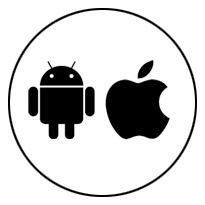
Looking at having your own app published? As a developer I’ve been through the process with many customers and I always suggest they secure their own app store account with their own publisher name to do that.
I’ve included below a description of the application process for App store accounts for both Google Play for Android, and iTunes for iPhone and iPad devices.
Assistance
I will be available to talk you through the application process when necessary, whenever this is suitable.
Links to start the application process
Google Play Developer Application
https://play.google.com/apps/publish/
Apple Developer Application
https://developer.apple.com/programs/enroll/
Timescale
There is a lead in time of around two weeks after application is made before accounts are approved for iOS, for Google Play this is around one week.
Also there are details to collect within your organisation, so it’s probably advisable to start soon to decide on these.
What will your App Store account provide?
Your app store account will provide:
- The capability to publish your app to a limited number of devices for testing, ahead of release of you app. The app store account must be approved before testing can go ahead.
- Publishing your app under your own app store account name: ie Your Company Ltd
What will you need?
To apply for an app store account you will need:
- A designated person in your organisation to become the named person (this can change later if required)
- An Email address to act as account ID (this can also change later if required)
- The app store account name you would like the apps publishes under (this can’t change later for iOS)
- A payment card to make payment for your app store account ($99 per year for Apple, Google Play one off payment of £20) - as it 17 Jan 2017
Specific Information for each App Store application
Apple Developer Program:
For this membership you must apply as an organisation to create apps for distribution on the App Store for iPhone and iPad, and enroll in the Apple Developer Program. Membership includes access to the tools needed to develop, test, and distribute apps for your entire development team.
Organizations publish apps using their chosen entity name.
You may need to supply a D-U-N-S Number (available for free) registered to your legal entity during the enrollment process.
The D-U-N-S Number is a nine-digit number, issued by Dun & Bradstreet, assigned to each business location in the Dun & Bradstreet database, having a unique, separate, and distinct operation for the purpose of identifying them.
Whether you require to supply this number will become apparent during the Apple developer application process. This is required for private companies, I think also for public organisations.
Google Play Application:
You need a Google account to enroll. You can create one during the process. If you are an organization consider registering a new Google account rather than using a personal Google account. If you are already logged in to a Google Account you will need to logout of this and create a new separate account on the PC you are using.
Please note this application process is required whether your apps are free of paid for.
Choosing your app store entity name, what to consider
When creating your account for each app store you have the opportunity to create your app store name, ie who the app is published under.
So this might be the name of the project for the app.
Or you can choose your organisation’s name, this would leave you free to create other app projects under the same name later for other purposes.
What happens after the application process?
After your account is approved I will ask you for your login details to create a ‘team member’ account so I can publish apps on your behalf. This means I can’t amend your account, but I can test and publish apps for you.
Summary
There are a few hoops to jump through to set this up. Unfortunately this is the only way to create accounts to publish apps in your own name. Alternatively your developer can publish the apps for you under your developers account should this be required.